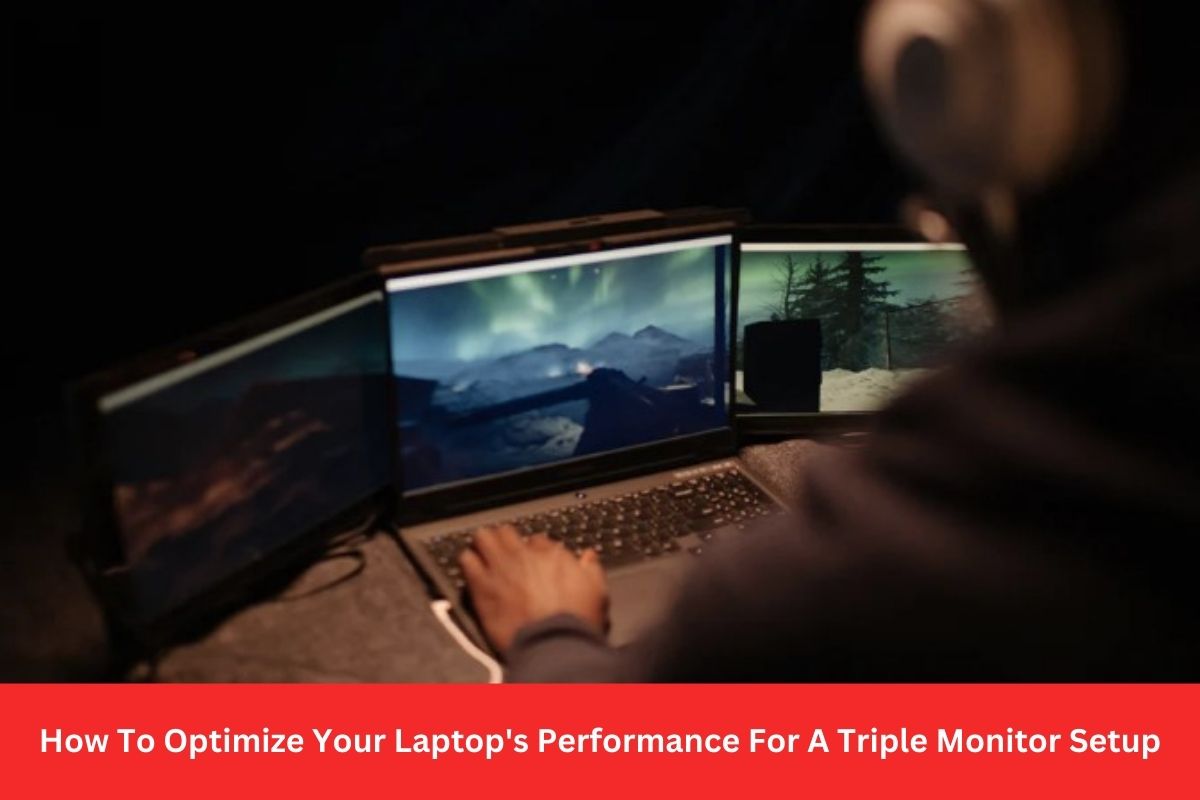We’re in an age where companies are supporting remote and hybrid work. Those who aren’t working remotely now rely so much on their laptops to do everyday routines like studying, gaming, and entertainment. However, using a single screen can be tiring and less efficient. But a study from the University of Utah shows that multiple screens help to increase productivity by a whopping 40%. Can you imagine that?
Increasing your screen allows you more space to work seamlessly without minimizing tabs continuously. You also get to use a wider screen if you’re doing things that call for it. And it has been made easy with a portable Trio laptop screen extender from Mobile Pixels.
Let’s explore a few things to help you get the best out of your laptop in a triple monitor setup.
Check your laptop’s hardware compatibility.
First, only some laptops have all the requirements for connecting to triple monitors. So you want to check. The first thing you want to know is if your laptop is suited for a trio setup. It should be, but you can look it up on the manufacturer’s website.
Some other things you should check are the ports. Your laptop should have enough ports–video ports– like the USB and HDMI ports to connect to the laptop screen extender. If it’s not present, you can get an adapter cable. So, check it first.
Confirm the cords
The next thing you must do is be sure you have the right cords for the ports. You want to have ports with cords. The ports you have determine the cords you need. The most important thing, however, is the number of cords you need for your connection. You need at least two video port cords since you are connecting to two other monitors.
Update your graphics drivers.
Updating your graphic drivers helps to speed up your laptop and gives a higher resolution to your system. This allows a smooth flow in your trio monitors setup experience.
You can manually install an update or allow the system to update once a better version is released automatically. If it still does not give an optimal experience, consider buying a new graphics card that fits the requirement.
Choose the right monitors.
Choosing the right monitor has been made easy. You cannot make the wrong choice with the Mobile Pixels Trio laptop screen extender. It meets the needs of every person who wants a triple monitor setup. Here are some of the benefits:
- Size: It is portable and suitable for moving from a home desk to an office.
- Bezel: The bezel provides a smooth, borderless transition between screens. You’ll love it.
- Ports: It has the necessary ports for a primary connection to get your setup running.
- Screen resolution: You need a pair of extended laptop screens with good resolutions, at least your laptop’s, and the Trio laptop screen extender gives you that.
Adjust the power settings to boost battery performance.
You don’t want laptop battery life to stop you from fully enjoying this triple monitor setup. Do you? So, you need to adjust the power settings for efficient use. Here are two things you can do:
- Go to the power settings and make some adjustments. Put it in performance mode or battery saving mode if it has one. By the way, it should.
- Reduce the screen brightness. Yes, dim that screen light, please.
Choose the right software tools to manage the monitors.
When using multiple screens, you will need good software to manage the activities as they work together. There are quite a number of them, but here are some recommended ones you can choose from:
- Synergy: It makes your mouse movement across screens smooth.
- Display Fusion: It allows you to organize your windows and set up custom shortcuts.
- Ultramon: This is similar to Display Fusion but has fewer custom button functions.
Conclusion
Your productivity can increase when you use a triple monitor setup– especially one that can travel around with you. But your laptop must be compatible with the monitors and meet the requirements for this setup. However, you don’t have to worry.
The Trio laptop screen extender fits perfectly into this category, providing you with all the specifications you need as your laptop requires. Investing in productivity is worthwhile, especially when you can carry it in your bag.